For Window 7
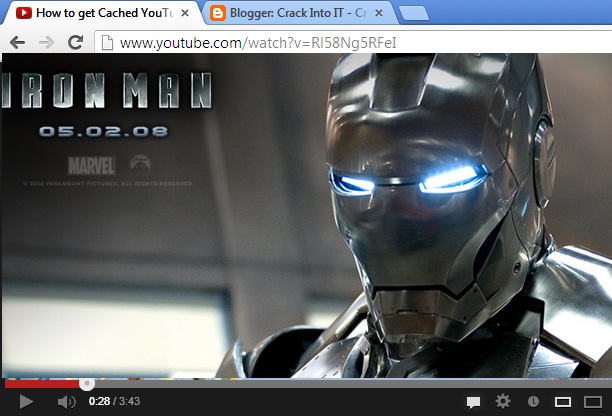
C:\Users\Ajab\AppData\Local\Google\Chrome\User Data\Default\Cache
here Ajab is my computer user name you need to change it to your one
For WindowXP
Chache link here (Win XP)
C:\Documents and Settings\Ajab\Local Settings\Application Data\Google\Chrome\User Data\Default\Cache
here Ajab is my computer user name you need to change it to your one
Down here you see i am playing video from my cache after you tube buffering got completed copy this file to some other place and change its name so you can enjoy it some other time.
The golden lock you see at right hand corner is proxcy software use to access restricted sites
- First Play video you want to download in YouTube (Completely ) after Video get completely Streamed
- Then Go to Cache folder and play(Drag and Drop video fro Cache to VLC Player)the last Cache in VLC player and video will magically start playing Save this video in some other place and enjoy :P
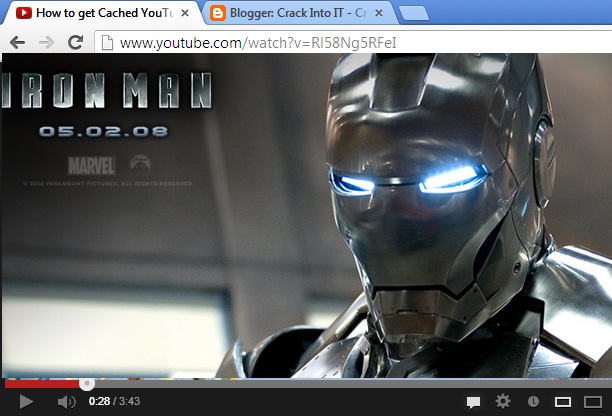
C:\Users\Ajab\AppData\Local\Google\Chrome\User Data\Default\Cache
here Ajab is my computer user name you need to change it to your one
For WindowXP
- Then Go to Cache folder and play(Drag and Drop video fro Cache to VLC Player)the last Cache in VLC player and video will magically start playing Save this video in some other place and enjoy :P
- First Play video you want to download in YouTube (Completely ) after Video get completely Streamed
Chache link here (Win XP)
C:\Documents and Settings\Ajab\Local Settings\Application Data\Google\Chrome\User Data\Default\Cache
here Ajab is my computer user name you need to change it to your one
Down here you see i am playing video from my cache after you tube buffering got completed copy this file to some other place and change its name so you can enjoy it some other time.
The golden lock you see at right hand corner is proxcy software use to access restricted sites


No comments:
Post a Comment